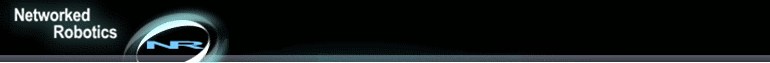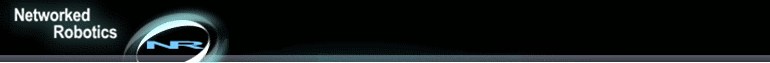|
|
Tempurity™ System Utilities
These utilities are designed for modification by our customers and thus have not been
validated for FDA GxP. All are designed for use on Microsoft Windows
platforms.
Tempurity Monitor V3 Viewmap (Background) Templates
|
|
These are a collection of .bmp files that serve as a starting place in
developing Tempurity Monitor "viewmaps" or backgrounds.
Customer-designed viewmaps allow the
orgainization of monitored devices via any method. A viewmap could be a
floorplan with the relevant monitored devices in their physical
locations. Or it could segregate monitored devices by instrument or
parameter type. Any visual organization is possible.
The downloaded zip file includes
templates and screenshots and preliminary documentation.
|

DOWNLOAD |
Min Max Customizable
Report
|
|
This customizable Python report produces the max and min
temperature(or voltage, O2, etc) on each of the days of a month for all
Tempurity monitored devices. Use this as a basis for many types of
Tempurity System Customization. Commonly you would download all 3
files.
-The Customizable Python as zip file
-Documentation
for this Utility in PDF
-A special version of the Tempurity
Monitor program for creating device lists |
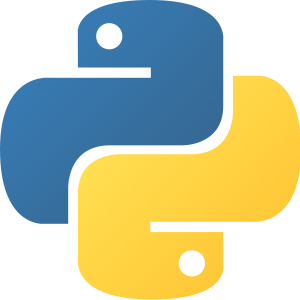
DOWNLOAD

DOWNLOAD

DOWNLOAD
|
Prints
(or creates pdfs of) Graphs for All
Monitored Devices in a Date Range
|
|
This version of the Tempurity Monitor automatically prints (or creates
pdfs of) graphs - for all monitoredevices in a date range.
-Documentation for this Utility is in PDF.
|

DOWNLOAD

DOWNLOAD |
Tempurity™ Daily Report
|
|
Monthly Report for each monitored device with only one representative
temperature displayed for each day - a customizable Python® v3.x utility
for generating a report with a single daily reading for each day in any
month for a single monitored device. Similar to Min Max Customizable
Report above.
|
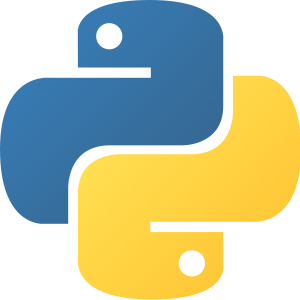
DOWNLOAD |
NTMS WAN
Configuration Read Utility
|
|
This special version reads (but can't write) Networked Robotics'
NTMS hardware configurations over a wide area network.
The standard NTMS Configuration Utility can both read and
configure over a local area network.
For the standard utility see the
software download page.
|

DOWNLOAD |
Mean
Kinetic Temperature Excel Spreadsheet
|
|
Excel®
Template for calculating Mean Kinetic Temperature (MKT) from Tempurity™
System DataRequires known activation
energy for the substance stored, or you can use an assumed value
|

DOWNLOAD |
Python
utility for scanning the network and returning a file with
a list of NTMS devices
|
|
Tempurityscanlist - a customizable
and their configurations
For loading NTMS list and their configurations
into Excel
Python®
V2.5 is required.
|
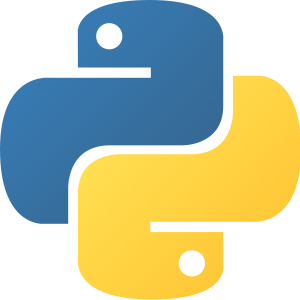
DOWNLOAD |
Excel® Template for working with Tempurity™
System Alarm Logs
|
|
Excel® Template for working with Tempurity™
System Alarm Logs
Sort alarms by device, time, etc.
|

DOWNLOAD |
Deprecated Configuration Utility
|
|
NTMS Configuration Utility, version 1.0 (deprecated)Alternative tool
for configuring NTMS hardware across a wide area network.
|

DOWNLOAD |
Tempurity Monitor V1 Autostart
|
|
Click to download
the Tempurity Monitor Autostart Utility v1.0 (deprecated)This deprecated
utility applies only to Tempurity Monitors running on Windows XP and
Tempurity Version 1. This utility is used to instantiate the Version 1
Tempurity Monitor so that it is always running on your computer.
Tempurity Monitor versions 1.5 and up do not require the Tempurity Monitor
Autostart |

DOWNLOAD |
| |
|
|
|
|
| |